1) The Vista Orb Clock.
Smart and Sharp styling with several skins ! Definately a must-have, in my opinion !
System Control is much more than your average shutdown gadget. Aside from the normal Shutdown, Restart, Lock, and StandBy (Hibernate), you can Switch User, Log Off, Task Manager, Run Window, and Command Prompt. All of those buttons can be re-ordered or disabled / enabled.
You can add applications to the Launcher by Dragging and Dropping or use settings. In settings you can reorder the apps using the arrows, add or delete them. You can drag and drop folders or drives from My Computer. Now includes My Computer, Control Panel, Network and Recycle Bin links. With Recycle Bin you can delete the files, view contents or change settings
Shows CPU usage % ( 2 cores ), Ram Usage %, Ram info ( Total, used, left size), Status bars animated above 90%, 100 Skins + background selection, Help and email support, Shortcut options.
The Alarm gadget gives you the possibility to set an alarm with sound but also gives you the possibility to program the closing, restart etc, of your computer. The gadget includes many designs too!
You had some useful text in the Windows clipboard, but copied over it with a hasty Ctrl-C when you didn't mean to? Clipboard History keeps track of the last several text clipboard entries and lets you plop any of them back into the clipboard with a single click!
The Ultimate Explorer allows you to search 11 different websites conveniently from your desktop in a single compact tool. Search Amazon, Google, Digg, YouTube, Yahoo, Drugstore, The Pirate Bay, Wikipedia.
For those who usually have a mess on the Desktop, this ones for you ! The Magic Folder is a gadget that helps you categorize and move files. When you drag a file to the gadget it will look at the file extension and place Document files (like doc, xls, ppt, etc) in the Document folder. It places image files like (JPEG, PNG, TIFF, GIF, etc) into the Pictures folder.
It is a calculator for Windows Vista Sidebar, which also displays calculation history. It supports trigonometric functions, log functions, and binary operators. It's like a Powertoy calculator for Vista.
10) Screen Sapper.
Screen Snaper is a powerful, flexible and intuitive screen-capture utility. It allows you to capture anything on the screen; full screen; windows; objects or regions in the screen. It can copy image to clipboard automatically and also save captured images in 7 popular formats.

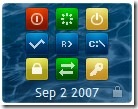

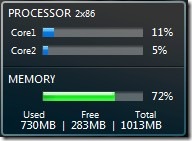
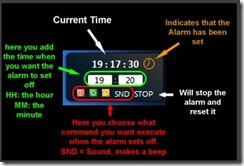




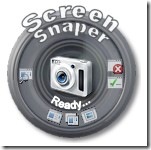










0 Comment
Post a Comment